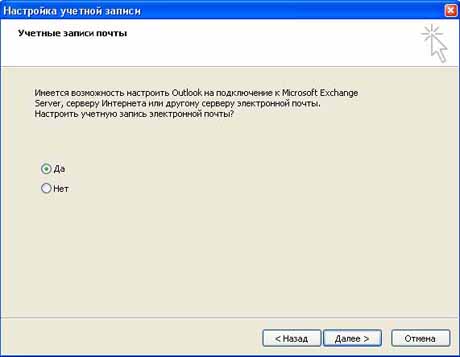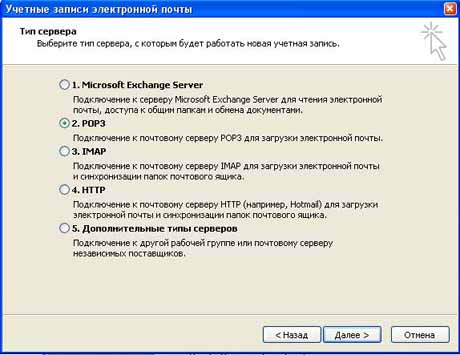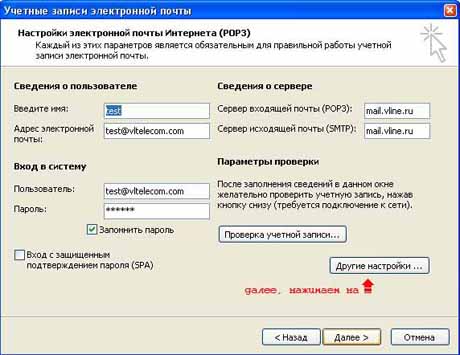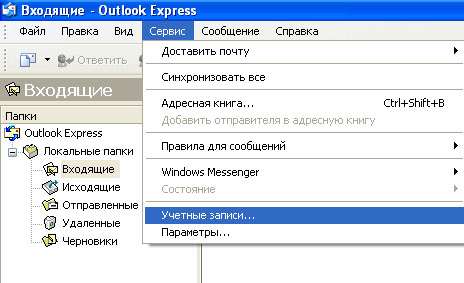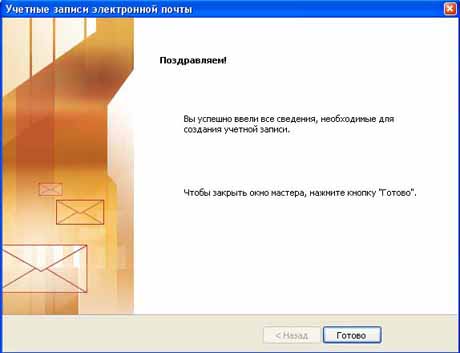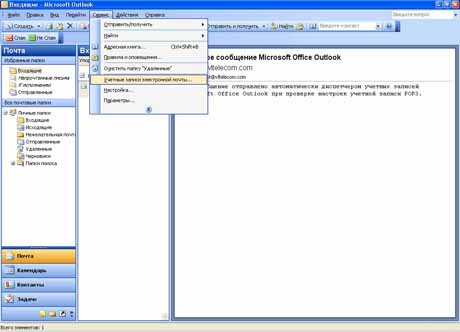Как настроить MS Outlook 2003
Материал из wiki.p3.ru
Вопрос:
Как настроить MS Outlook 2003?
Ответ:
Предположим, Вы - Иванов, Ваш домен - hostbox.ru
Меню Tools - E-mail accounts...
Add a new e-mail account - [Next]
POP3 - [Next]
Your Name: Иванов Петр Васильевич
E-mail address: ivanov@hostbox.ru
Incoming mail server (POP3): mail.p3.ru
Outgoing mail server (SMTP): mail.p3.ru User Name: ivanov@hostbox.ru
Password: ....
Remember Password - отметить
[More Settings...]
Outgoing Server - My outgoig server (SMTP) requires authentification